Websites – Design vs. Functionality
When it comes to creating something new, this is probably the oldest debate in history: Should you focus on the design of something first, or its functionality? Websites are no stranger to this topic of debate. Were going to provide some thoughts on why both should be considered, equally.
First, the problem. You and your team have set out to create something brand new. In this case, a brand new website for your attraction. As you all think about what exactly the website should be, the conversation quickly slips into an argument over design vs. functionality. The people arguing for design want a slick, graphics heavy, polished website. While the people arguing for functionality require the site to be fast-loading, easy to navigate, and compatible with any device and platform. Many of these things don’t mesh well together. So, where’s the middle ground? Is it possible to have both a gorgeous, well-designed website AND have it be fully functional? Let’s break down each piece of this puzzle.
Design First
PROS: These website are visually stunning. Great looking images and videos, well-manicured layouts, and often have minimalistic site navigations and menus. The true purpose of these websites is to be attractive to the eye, which inspires people to click around the site for more content.
CONS: Design-first websites tend to be v e r y s l o w loading, incorrectly formatted, and not compatible on many devices or platforms. The slow load times will also negatively affect the site’s SEO and paid advertising bids. Although the site may look great, the slow loading time and poor functionality could affect the user experience overall in a negative way.
Functionality First
PROS: Websites designed for functionality first are fast to load, properly formatted, low-friction sites that work on almost any device or platform. These websites have a clean ‘back-end’ with proper code and plugin structure as well as installed tracking/analytics tags or pixels.
CONS: Functionality-focused websites are most often not as well-designed, feel clunky, and are generally not as focused on UX (user experience) as other, better-designed sites.

In A Perfect World…
In a perfect world, we would have websites that are both well-designed and have great UX, and are fully functional, fast, and optimized. Check out these real-world examples of websites that fit this idea:
How can you this with your own website? The easiest solution is to hire a firm or agency that knows exactly what your site needs to be and let them do the work. However, if you’re more a DIY type then here’s some simple steps you can take to start improving your website today!
- First, conduct your own website audit using Google’s FREE PageSpeed Insights: https://developers.google.com/speed/pagespeed/insights/ — This tool will audit your website and give you precise areas of improvement you can begin working on to enhance your website’s speed and load times.
- Second, take these insights and use them as a guide to work on problem areas. You may need to replace your website images with smaller, faster-loading, web-optimized images. You may also need to cleanup your website code. Perhaps you should install some web plugins that helps keep caches clear, speeds up load times, and optimizes content for you. These exist! Try https://wp-rocket.me/ …as a great plugin for your WordPress site.
- Finally, your website is never truly finished. It should always be a continuous work-in-progress. You need to make sure that your team is in the know and aware of the latest digital media trends, updates, and announcements. This will make sure your website is consistently compliant and functional across all platforms.
In closing, we hope we were able to shed a little light as to what makes a company’s website better. As always, if you have any questions about your company’s website from a marketing perspective, FearWorm Hauntvertising is here! Contact us today!
